|
|
Online Payments
When you have either finalized your membership application or confirmed your reservation for an event, you will be offered the possibility to pay online.
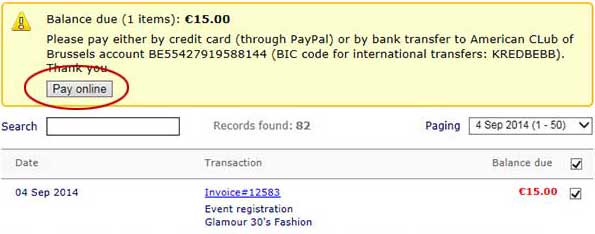
(1) If you have a PayPal account, click "Pay with my PayPal account".
(2) If you do not have a PayPal account, click "Create a PayPal account" and fill out your credit card information.
- If you do not create a PayPal account (this is not mandatory), you will have to fill out your credit card information each time you wish to make an online payment. On the other hand, this is –of course– the safer option.
- If you create a PayPal account, your credit card information will be stored by PayPal (not the American Club of Brussels). You will then be able to use option (1) for future online payments.
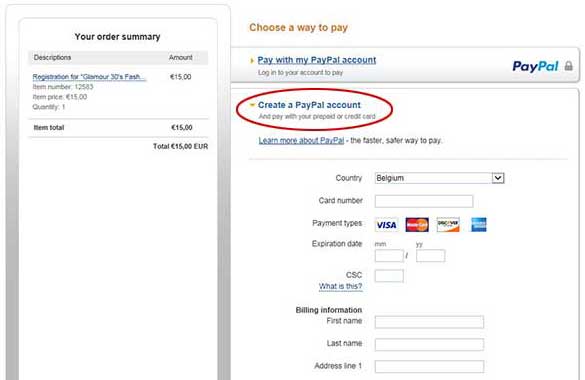
If you wish to pay an invoice at a later date:
• Click on the link provided in the invoice received by e-mail. There is no need to log in.
or
• Log in with your e-mail address and password.
Click "View profile" in the log-in box, then "Invoices and payments".
You can choose to pay one invoice (click on the link) or to pay the full amount due if there is more than one unpaid invoice.
Note: Click "Forgot password" to request a new password that you can then change to a password of your choosing.
If you have any questions, please do not hesitate to contact the ACB Office, either by e-mail (info@americanclubbrussels.org) or by telephone (0476/996.870).
Go to Calendar – Go to Membership Application Form – Go to Home page
